
Learn how to use the Tractor GPS app with your Kubota tractor for accurate field mapping and guidance. No extra hardware needed—just your iPhone. Boost productivity, save fuel, and track acres in real-time. Perfect for farmers using Kubota models who want simple, cost-effective precision farming. Free to install and easy to use in just minutes.
Kubota tractors are known for their reliability and field performance. However, you can make your Kubota even smarter by using the Tractor GPS app.
Instead of investing in costly hardware, just install the app on your iPhone and start working more efficiently. In this guide, we’ll show you how to get started with the app, step by step.
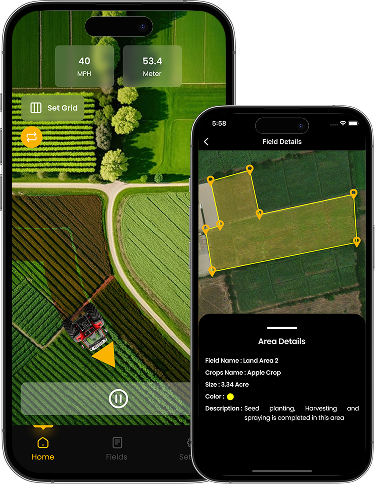
To begin, download the Tractor GPS app from the App Store.
✅ No extra hardware required
✅ Quick to install
✅ Works with your iPhone
Once installed, open the app and create your free account. After that, you’ll get access to features like:
Real-time GPS tracking
Field boundary mapping
Acre coverage calculation
In addition, setup takes only a few minutes. You’ll be ready to go in no time!


Fortunately, you don’t need to modify your Kubota tractor. The app uses your phone’s built-in GPS.
Mount your phone securely inside the tractor cabin
Enable GPS and mobile data
Make sure battery-saving mode is off
Open the Tractor GPS app before starting your task
To improve GPS accuracy, keep your phone in an open spot (e.g., near the window).
Additionally, avoid covering the phone with metallic objects or keeping it in your pocket during use.
As a result, the app will accurately track your route and show real-time movement on the map.
Before starting a job, map your field inside the app.
Drive or walk around the field boundary
Save it with a name like “Corn Field” or “North Plot”
The app automatically calculates area in acres or hectares
This way, you always know how much land you’ve covered.
Avoid overlaps or missed zones
Plan future tasks based on saved data
Work smarter with visual boundaries
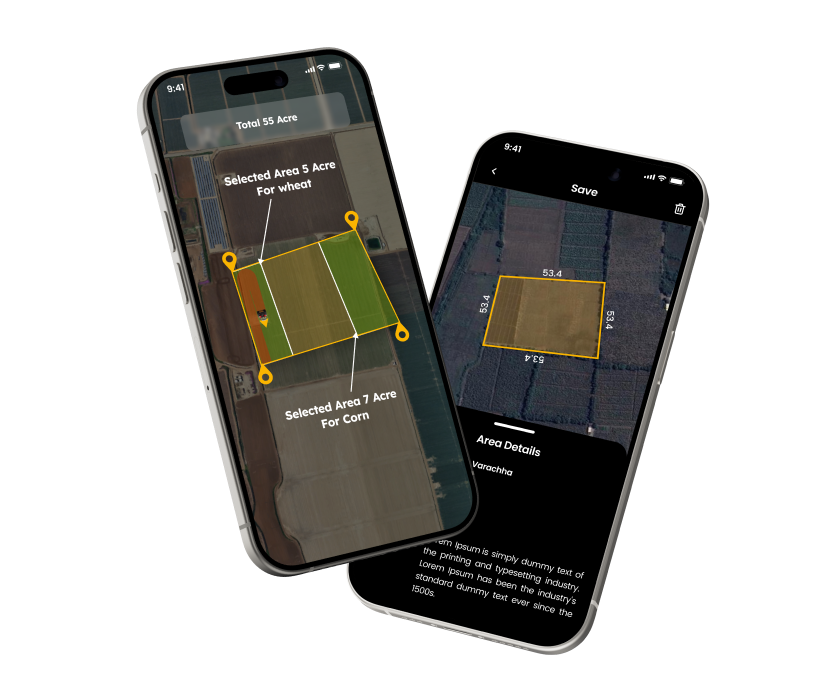
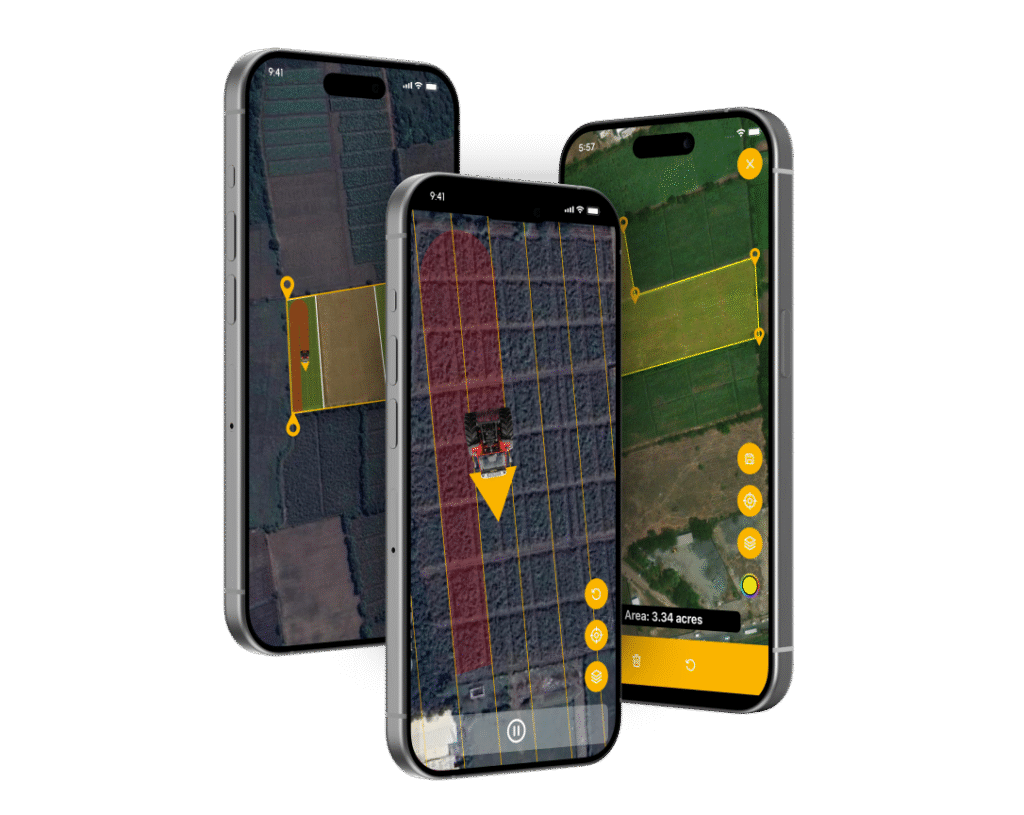
Once your field is mapped, it’s time to get to work.
Select from tasks like:
Plowing
Planting
Spraying
Harvesting
Press Start, and the app will:
Track your movement in real-time
Show coverage lines
Calculate area covered and time spent
Therefore, your Kubota tractor becomes a powerful tool for precision farming without added costs.
After finishing the task, you’ll get a complete summary.
Total field area covered
Time spent in operation
Distance traveled
Visual GPS path
These reports help improve planning, reduce fuel usage, and boost productivity.
No expensive GPS equipment needed
Accurate tracking with your phone
Works on all Kubota tractor models
Perfect for small and large farms
Save custom fields, colors, and job history
Whether you’re using a Kubota L-series, M-series, B-series, or RTVs, this app works seamlessly with:
Compact tractors
Utility tractors
Specialty crop tractors
Just bring your phone, and the Tractor GPS app does the rest.
Farming with a Kubota tractor already gives you an edge — now take it to the next level with the Tractor GPS app. Save fuel, work faster, and reduce human errors with mobile-based precision.
✅ Easy to install
✅ No hardware cost
✅ Smart farming on your phone
2024 Tractor GPS All Rights Reserved